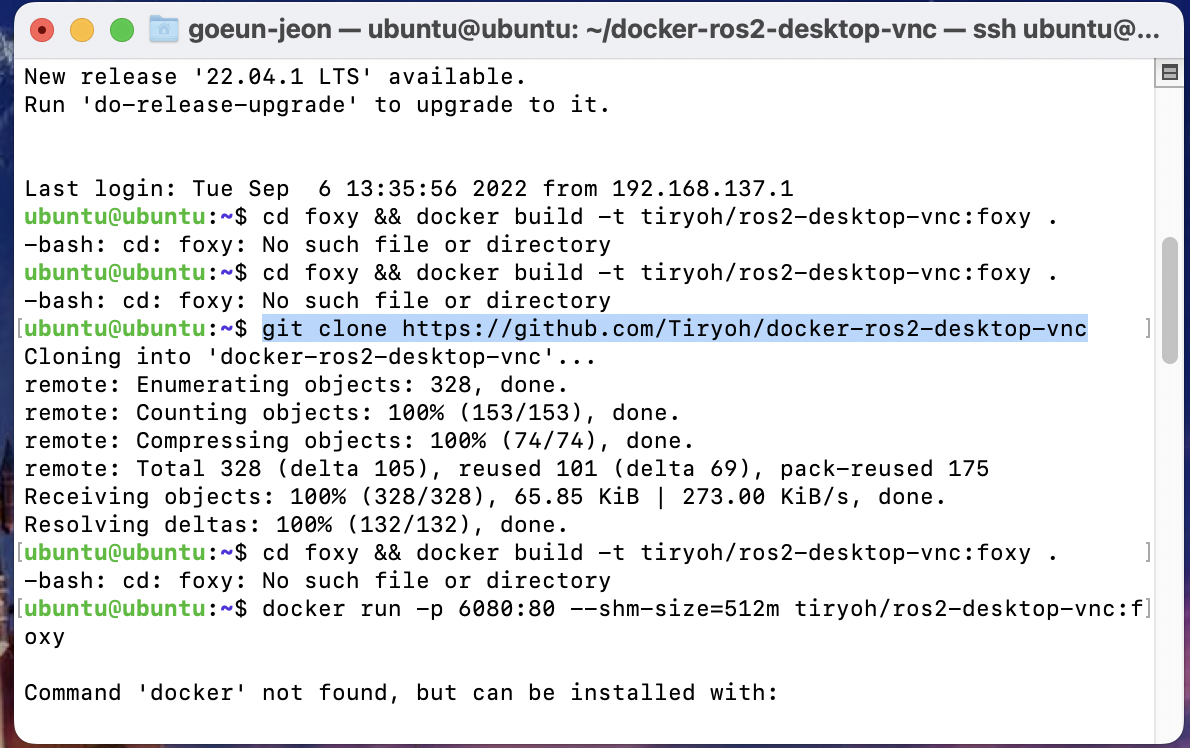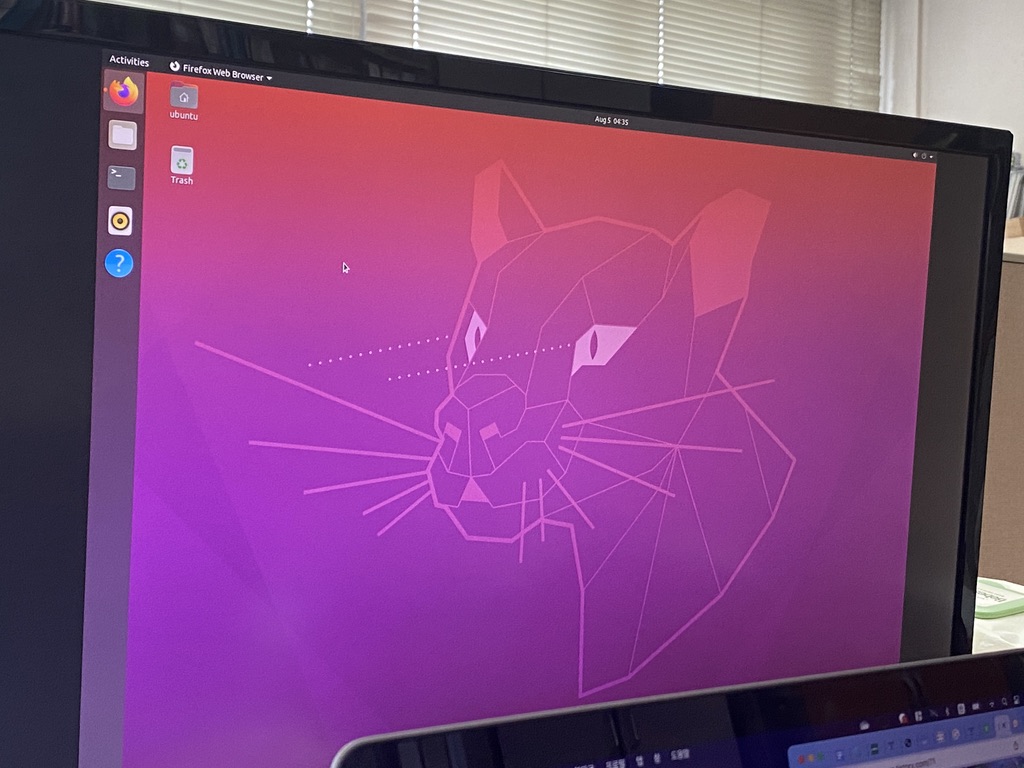1. terminal 1 (raspberry pi4) roscore => 로봇 체제 운영 2-1. terminal 2 (raspberry pi4) //USB연결 roslaunch omo_r1mini_bringup omo_r1mini_bringup.launch set_port:=/dev/ttyUSB0 => r1mini와 연결 2-2. terminal 2 (raspberry pi4) //Tx/Rx 통신 연결 roslaunch omo_r1mini_bringup omo_r1mini_bringup.launch set_port:=/dev/ttyS0 3-1. terminal 3 (raspberry pi4) // rviz 띄우기 다음과 같이 ttyUSB 읽기 권한을 획득한다. sudo chmod 666 /dev/tty..