1. navigation1 & bringup 설치
sudo apt install ros-foxy-navigation2
sudo apt install ros-foxy-nav2-bringup
2. 파일안에 설치 (새 창)
cd ros2_ws
mkdir -p ~/src
cd src
git clone https://github.com/ros-planning/navigation2.git --branch foxy-devel
cd ..
rosdep install -y -r -q --from-paths src --ignore-src --rosdistro foxy
#패키지 빌드
colcon build --symlink-install
3. bash 파일에 추가
gedit ~/.bashrc
#맨 밑에 아래 내용 추가
source /usr/share/gazebo/setup.sh
=> 가제보 안쓰면 pass
4. 설치 테스트
cd ros2_ws
ros2 launch nav2_bringup tb3_simulation_launch.py=> 가제보랑 같이 띄워짐(사용 안하면 안씀)
5. SLAM 도구 상자 설치 (새 창)
sudo apt install ros-foxy-slam-toolbox
cd ros2_ws
ros2 launch ros2_bringup slam_launch.py로봇 시작
source ./install/setup.bash
ros2 launch nav2_bringup tb3_simulation_launch.py
Rviz2에 2D pose estimate 버튼 클릭 후 화면에서 로봇이 있는 위치 클릭
그 후 navigation2 goal 버튼 클릭하고 로봇이 이동할 영역을 rviz에 클릭
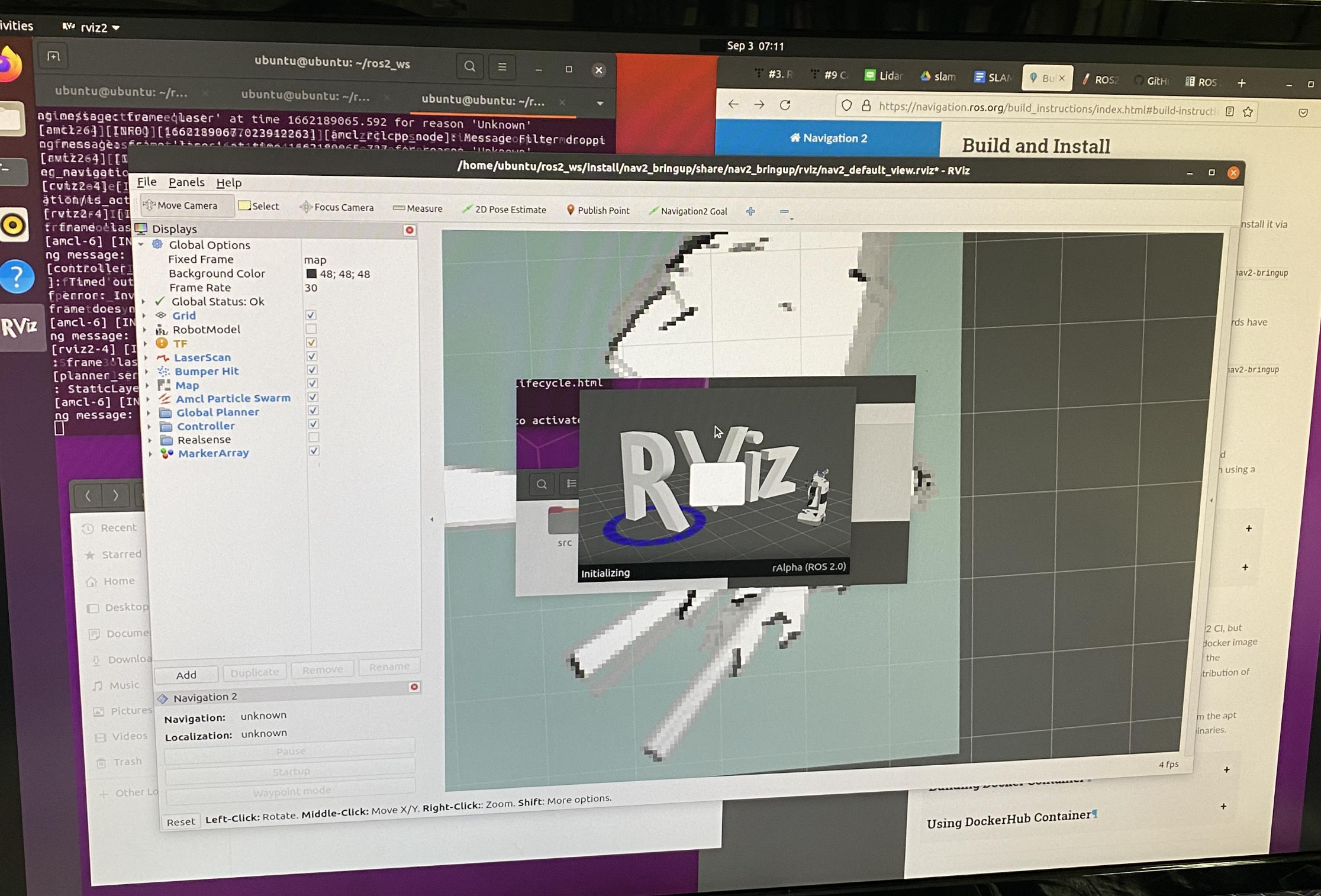

*참고
https://automaticaddison.com/how-to-install-ros-2-navigation-nav2/
How to Install ROS 2 Navigation (Nav2) – Automatic Addison
In this tutorial, we will explore Navigation2 (Nav2), which is a collection of tools for ROS 2 that enable a robot to go from point A to point B safely. We will also take a look at a SLAM demo with a robot named Turtlebot 3. Here will be our final output:
automaticaddison.com
'Project > #1 AI 기반 자율주행 로봇을 이용한 매장 관리' 카테고리의 다른 글
| #15 raspberry pi camera 연결 & 실행 (Rviz2에 띄우기) (0) | 2022.09.13 |
|---|---|
| +#14 Docker 기반호스트PC구축 (0) | 2022.09.07 |
| #13 Ros2 foxy Cartographer & Rplidar A1m8 실행 (map save) (0) | 2022.09.01 |
| #12 Ros2 foxy Cartographer & Rplidar A1m8 설치 (0) | 2022.09.01 |
| #11 Ros2 cartographer를 위한 여러package 설치 (0) | 2022.09.01 |