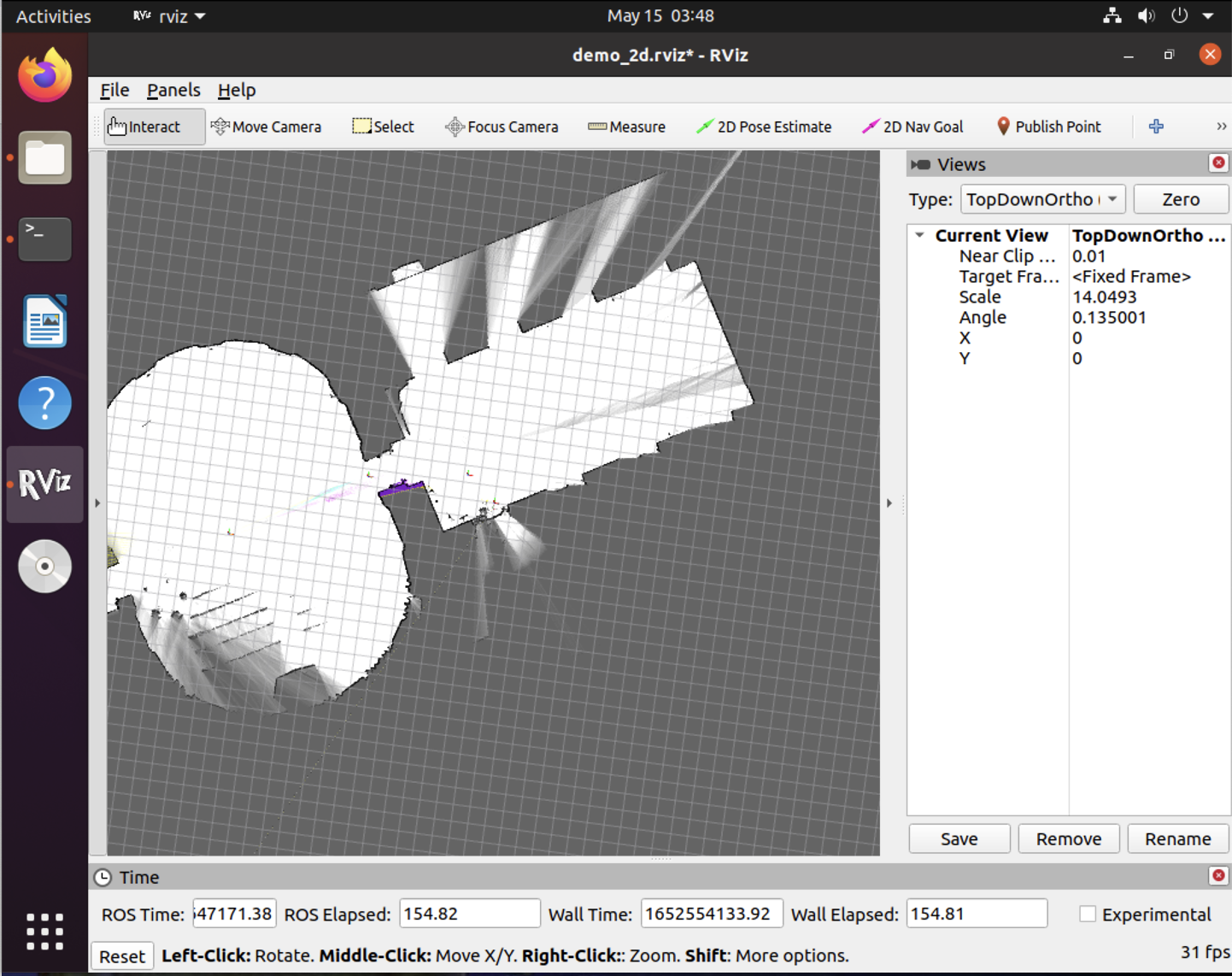1. 라즈베리파이 공홈에서 Mac os 버전 다운로드 https://www.raspberrypi.com/software/ Raspberry Pi OS – Raspberry Pi From industries large and small, to the kitchen table tinkerer, to the classroom coder, we make computing accessible and affordable for everybody. www.raspberrypi.com 2. 아이콘 설치로 들어가서 이미지 대로 설치 3. 라즈베리 파이4 OS 체제 설정하고 해당 sd카드에 설치해준다. 4. 설치 후 sd카드를 분리한다. 여기서 라즈베리 파이에 접속하는 방법은 2가지 - HDMI선, 모니터, 키보드(유선)..